


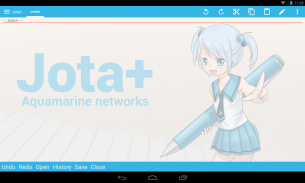
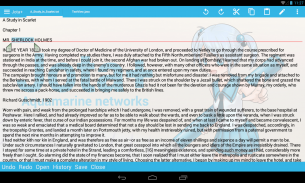
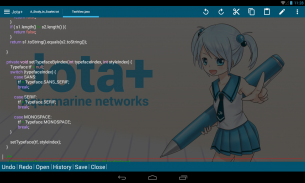
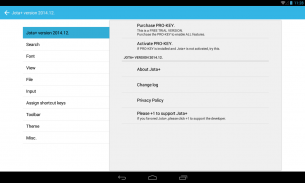
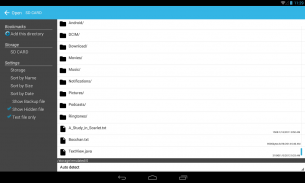
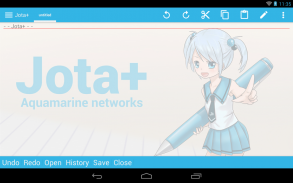
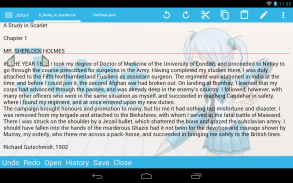

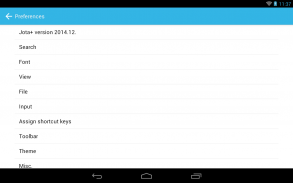
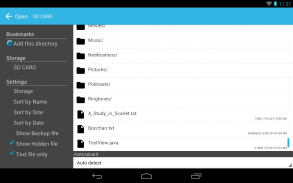
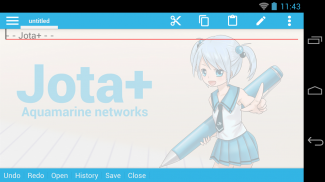





Jota+ (Text Editor)

คำอธิบายของJota+ (Text Editor)
Jota+ is the best text editor for Android.
Jota+ is easy to use. And have the great ability and great performance.
For documentation, for programming, Jota+ provides the best experience of a text editing.
★features of Jota+
- Support multi-file feature.
- Support 1 million characters.
- Support many character codes and Auto-Detect feature.
- Search/Replace (Support Regular Expression)
- Highlight searching words.
- Support font customize. (Proportional / Mono Space / ttf,otf font )
- Support Install-shortcut feature.
- Auto save.
- Show Line numbers.
- Show Tab/Line-break mark.
- Count characters/words/lines.
- Customizable Toolbar.
- Syntax highlight support many languages. (awk,X11-basic,css,c/c++,java,javascript,lua,Objective-C,pascal,php,python,ruby,sh,tex,xml,html)
And it's customizable.
- Customizable Fixed Phrase management.
- Clipboard management.
- Built in file browser with bookmark management.
- Free Wallpaper by Non Miyabi. http://sites.google.com/site/nonsillustgallery/
- Detect file modification.
- Support physical-keyboard devices.
- Support Bluetooth Keyboard.
- Safe app without any evil permission requests.
- Support many kinds of Cloud Storage Services. ( Dropbox, GoogleDrive, OneDrive etc...)
- Support multi window feature for Samsung devices.
★FREE version is for trial, so some features are locked.
But you can use free version as a Text editor with sufficient capabilities
You can buy PRO-KEY app from Google Play to unlock extra features.
★For donors of Jota Text Editor (with Google Play Store).
The support for donors has been finished.
Thank you!
▼Google Analytics and Mobile Ads are built into the app.
Please confirm our privacy policy.
You can opt-out Google Analytics. (see menu-preferences-misc)
▼Warning.
We prohibit the distribution of Jota+ on places other than Google Play.
It has been confirmed that the pirated app mixed malware has been distributed.
And we do not provide support to pirated apps.
Please be careful.
▼We don't reply to anything on Review Comments.
If you have troubles or suggestions, send us an email.
▼FAQ
Q. Can't save on external SD card.
A. Android 4.4 (KitKat) or later doesn't support to write on external SD card.
Save it on internal storage, or use cloud storage.
Android 5.0 or later supports external SD card by Storage Access Framework.
see Preferences>File>Storage Access Framework. (PRO feature)
Q. I can't find my file in file browser.
A. Please check off "Text File Only" in side menu.
Q. I bought PRO-KEY, but couldn't activate.
A. Try following...
Make sure that your device is connected to the internet and logged into Google.
Confirm that PRO-KEY is installed in System Settings.
Click Menu - Preferences - Activate PRO-KEY.
reboot the device and start Jota+.
uninstall and re-install Jota+ or PRO-KEY.
- If you have troubles with the activation, please send an email to the developer.
Q. How to hide Floating Action Buttons.
A. See Preferences > Floating Button. Then select 'no-assign'.
Q. Black out on Android 10.
A. Clear data from App Settings.
▼Help for Chromebook and Bluetooth Keyboard
- alt+F menu
- alt+D contextmenu
- ctrl+tab sidemenu
- ctrl+PageUp/PageDown switch tab
- see Shortcut Settings to bind ctrl+alphabet key
- cant bind ctrl+T,w on Chromebook
▼About Permissions
- modify or delete the contents of your USB storage
- read the contents of your USB storage
for loading/saving to internal storage.
- full network access
- view network connections
for mobile ads.
- install shortcut
for installing a shortcut of the file onto Home app.
(c) Aquamarine Networks.
Jota + เป็นโปรแกรมแก้ไขข้อความที่ดีที่สุดสำหรับ Android
Jota + ใช้งานง่าย และมีความสามารถที่ยอดเยี่ยมและประสิทธิภาพที่ยอดเยี่ยม
สำหรับเอกสารประกอบสำหรับการเขียนโปรแกรม Jota + มอบประสบการณ์ที่ดีที่สุดในการแก้ไขข้อความ
★คุณสมบัติของ Jota +
- รองรับคุณสมบัติหลายไฟล์
- รองรับ 1 ล้านตัวอักษร
- รองรับรหัสอักขระจำนวนมากและคุณสมบัติตรวจจับอัตโนมัติ
- ค้นหา / แทนที่ (รองรับนิพจน์ปกติ)
- เน้นคำค้นหา
- รองรับการปรับแต่งแบบอักษร (สัดส่วน / โมโนอวกาศ / ttf, ตัวอักษร otf)
- รองรับคุณสมบัติติดตั้งทางลัด
- บันทึกอัตโนมัติ
- แสดงหมายเลขบรรทัด
- แสดงแท็บ / เครื่องหมายแบ่งบรรทัด
- นับจำนวนตัวอักษร / คำ / บรรทัด
- แถบเครื่องมือที่ปรับแต่งได้
- เน้นไวยากรณ์รองรับหลายภาษา (awk, X11-พื้นฐาน, CSS, C / C ++, Java, javascript, หลัว, Objective-C, Pascal, PHP, Python, ทับทิม, SH, tex, XML, HTML)
และมันปรับแต่งได้
- การจัดการวลีที่ปรับแต่งได้
- การจัดการคลิปบอร์ด
- สร้างขึ้นในไฟล์เบราว์เซอร์ที่มีการจัดการบุ๊คมาร์ค
- วอลล์เปเปอร์ฟรีโดย Non Miyabi http://sites.google.com/site/nonsillustgallery/
- ตรวจจับการแก้ไขไฟล์
- รองรับอุปกรณ์แป้นพิมพ์ทางกายภาพ
- รองรับคีย์บอร์ด Bluetooth
- แอปที่ปลอดภัยโดยไม่ต้องขออนุญาตที่ไม่ดี
- รองรับบริการ Cloud Storage หลายชนิด (Dropbox, GoogleDrive, OneDrive และอื่น ๆ ... )
- รองรับคุณสมบัติหลายหน้าต่างสำหรับอุปกรณ์ Samsung
★เวอร์ชั่นฟรีสำหรับการทดลองดังนั้นคุณสมบัติบางอย่างจึงถูกล็อค
แต่คุณสามารถใช้เวอร์ชันฟรีเป็นตัวแก้ไขข้อความที่มีความสามารถเพียงพอ
คุณสามารถซื้อแอพ PRO-KEY จาก Google Play เพื่อปลดล็อคคุณสมบัติพิเศษ
★สำหรับผู้บริจาคโปรแกรมแก้ไขข้อความ Jota (พร้อม Google Play Store)
การสนับสนุนผู้บริจาคเสร็จสิ้นแล้ว
ขอขอบคุณ!
▼ Google Analytics และโฆษณาบนมือถือถูกสร้างขึ้นในแอพ
กรุณายืนยันนโยบายความเป็นส่วนตัวของเรา
คุณสามารถเลือกไม่ใช้ Google Analytics (ดู menu-preferences-misc)
▼คำเตือน
เราห้ามการแจกจ่าย Jota + ในสถานที่อื่นนอกเหนือจาก Google Play
ได้รับการยืนยันแล้วว่ามีการแจกจ่ายมัลแวร์ผสมของแอปที่ละเมิดลิขสิทธิ์
และเราไม่ให้การสนับสนุนแอปที่ละเมิดลิขสิทธิ์
โปรดระวัง.
▼เราไม่ตอบกลับสิ่งใดในรีวิวความเห็น
หากคุณมีปัญหาหรือข้อเสนอแนะส่งอีเมลถึงเรา
▼คำถามที่พบบ่อย
Q. ไม่สามารถบันทึกในการ์ด SD ภายนอก
A. Android 4.4 (KitKat) หรือใหม่กว่าไม่รองรับการเขียนบนการ์ด SD ภายนอก
บันทึกไว้ในที่จัดเก็บข้อมูลภายในหรือใช้ที่เก็บข้อมูลบนคลาวด์
Android 5.0 หรือใหม่กว่ารองรับการ์ด SD ภายนอกโดย Storage Access Framework
ดูการกำหนดค่าตามความชอบ> ไฟล์> กรอบการเข้าถึงพื้นที่เก็บข้อมูล (คุณสมบัติ PRO)
ถามฉันหาไฟล์ของฉันไม่พบในเบราว์เซอร์ไฟล์
A. กรุณาตรวจสอบ "ไฟล์ข้อความเท่านั้น" ในเมนูด้านข้าง
ถามฉันซื้อ PRO-KEY แต่ไม่สามารถเปิดใช้งานได้
A. ลองทำตาม ...
ตรวจสอบให้แน่ใจว่าอุปกรณ์ของคุณเชื่อมต่อกับอินเทอร์เน็ตและลงชื่อเข้าใช้ Google
ยืนยันว่าติดตั้ง PRO-KEY ในการตั้งค่าระบบ
คลิกเมนู - การตั้งค่า - เปิดใช้งาน PRO-KEY
รีบูทอุปกรณ์และเริ่ม Jota +
ถอนการติดตั้งและติดตั้ง Jota + หรือ PRO-KEY อีกครั้ง
- หากคุณมีปัญหาในการเปิดใช้งานโปรดส่งอีเมลไปที่นักพัฒนาซอฟต์แวร์
Q. วิธีซ่อนปุ่มการทำงานแบบลอย
A. ดูการตั้งค่า> ปุ่มลอย จากนั้นเลือก 'ไม่กำหนด'
Q. ปิดทับบน Android 10
A. ล้างข้อมูลจากการตั้งค่าแอพ
▼ความช่วยเหลือสำหรับ Chromebook และคีย์บอร์ด Bluetooth
- เมนู alt + F
- alt + D บริบท
- ctrl + แท็บด้านข้าง
- ctrl + PageUp / PageDown แท็บสวิตช์
- ดูการตั้งค่าทางลัดเพื่อผูก ctrl + ปุ่มตัวอักษร
- ไม่สามารถผูก ctrl + T, w บน Chromebook ได้
▼เกี่ยวกับการอนุญาต
- แก้ไขหรือลบเนื้อหาในที่จัดเก็บข้อมูล USB ของคุณ
- อ่านเนื้อหาของที่จัดเก็บข้อมูล USB ของคุณ
สำหรับการโหลด / บันทึกไปยังที่จัดเก็บข้อมูลภายใน
- การเข้าถึงเครือข่ายเต็มรูปแบบ
- ดูการเชื่อมต่อเครือข่าย
สำหรับโฆษณาบนมือถือ
- ติดตั้งทางลัด
สำหรับการติดตั้งทางลัดของไฟล์ลงในแอพ Home
(c) เครือข่ายอความารีน

























